I denna handledning kommer vi att skapa en plugin för toast-meddelanden med hjälp av ren JavaScript. Ett toast-meddelande är ett litet meddelande som visas över annat innehåll.
Detta tillägg för notifikationer kan visa olika typer av meddelanden. Meddelanden kan visas under en begränsad tid, detta visualiseras av en förloppsindikator. En notifikation som får fokus kommer att starta om självförstöringsprocessen. En notifikation kan stängas och alla meddelanden kan tas bort genom ett anrop till metoden clear.
Denna plugin är beroende av annytab.effects och Font Awesome, dessa beroenden kan enkelt ersättas av dig om du vill använda andra ikoner och/eller ett annat bibliotek för effekter.
Det här tillägget har testats och fungerar med Google Chrome (75.0.3770.100), Mozilla Firefox (67.0.4), Microsoft Edge (42.17134.1.0), detta utan någon polyfill. Tillägget fungerar i Internet Explorer (11.829.17134.0) med en polyfill för CustomEvent. Om du vill stödja äldre webbläsare kan du läsa vårt inlägg om transpilering och komplettering av JavaScript.
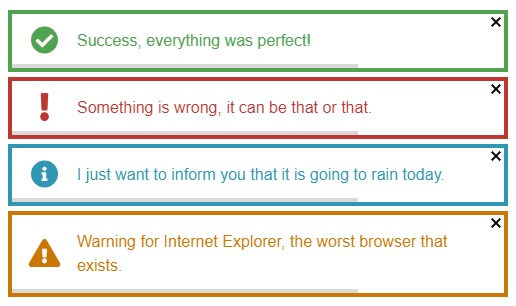
JavaScript
Denna plugin har ingen konstruktor, den är statisk och kan användas genom att man anropar de offentliga metoderna: setOptions, show och clear. Meddelanden skapas i en behållare och behållaren tas bort när det sista meddelandet har försvunnit.
var annytab = annytab || {};
annytab.notifier = (function () {
'use_strict';
// Variables
var options = { duration: 10000, position: 'top-center', fade_duration: 1000 };
var container = null;
// Update options
function updateOptions(opts)
{
// Set default values for parameters
opts = opts || {};
// Update options
for (var option in options)
{
if (opts.hasOwnProperty(option) === true)
{
options[option] = opts[option];
}
}
// Return options
return options;
} // End of the updateOptions method
// Create a box
function create(type, message)
{
// Make sure that a container exists
if (container === null)
{
container = document.createElement('div');
container.setAttribute('class', 'annytab-notifier-container annytab-notifier-' + options.position);
document.body.appendChild(container);
}
// Set icon (Font Awesome)
var icon = '<i class="fas fa-exclamation fa-fw"></i>';
if (type === 'success') { icon = '<i class="fas fa-check-circle fa-fw"></i>'; }
else if (type === 'warning') { icon = '<i class="fas fa-exclamation-triangle fa-fw"></i>'; }
else if (type === 'info') { icon = '<i class="fas fa-info-circle fa-fw"></i>'; }
// Create a box
var box = document.createElement('div');
box.setAttribute('class', 'annytab-notifier-box annytab-notifier-' + type);
box.insertAdjacentHTML('beforeend',
'<div class="annytab-notifier-padding">'
+ '<div class="annytab-notifier-icon">' + icon + '</div>'
+ '<div class="annytab-notifier-message">'
+ message
+ '</div>'
+ '<div class="annytab-notifier-progress"></div>'
+ '<div class="annytab-notifier-close"></div >');
+ '</div>';
container.appendChild(box);
// Fade in the message box
annytab.effects.fadeIn(box, options.fade_duration, 'block');
// Add events
addBoxEvents(box);
// Return the box
return box;
} // End of the create method
// Add box events
function addBoxEvents(box)
{
// Variables
var close_button = box.querySelector('.annytab-notifier-close');
var progress = box.querySelector('.annytab-notifier-progress');
var progress_interval = null;
var close_timeout = null;
// Add a close event
window.onload = close_button.addEventListener('click', function (event) {
// Prevent default click behaviour
event.preventDefault();
// Close the box
close(box);
}, false);
// Check if the box should self destruct
if (options.duration > 0)
{
// Add self destruction event
window.onload = box.addEventListener('mouseleave', function (event) {
// Prevent default click behaviour
event.preventDefault();
// Check if the box is closing
if (annytab.effects.isVisible(close_button) === false) {
return;
}
// Display the progress bar
progress.style.display = 'block';
// Calculate the amount to decrease each interval
var width = 100;
var decrease = width / options.duration * 10;
// Set an interval to show progress
progress_interval = window.setInterval(function () {
width -= decrease;
progress.style.width = width + '%';
}, 10);
// Self destruct after some time
close_timeout = window.setTimeout(function () {
// Clear timeout and interval
clearTimeout(close_timeout);
clearInterval(progress_interval);
// Close the box
close(box);
}, options.duration);
}, false);
// On focus
window.onload = box.addEventListener('mouseenter', function (event) {
// Prevent default click behaviour
event.preventDefault();
// Check if the box is closing
if (annytab.effects.isVisible(close_button) === false)
{
return;
}
// Clear timeout and interval
clearTimeout(close_timeout);
clearInterval(progress_interval);
// Reset progress bar
progress.style.display = 'none';
progress.style.width = '100%';
}, false);
// Trigger a mouse leave event
box.dispatchEvent(new Event('mouseleave'));
}
} // End of the addBoxEvents method
// Close a box
function close(box)
{
// Get the close button
var close_button = box.querySelector('.annytab-notifier-close');
// Check if the box is closing
if (annytab.effects.isVisible(close_button) === false) {
return;
}
// Hide the close button
close_button.style.display = 'none';
// Fade out the box
annytab.effects.fadeOut(box, options.fade_duration);
// Wait for the fade effect to finish
setTimeout(function ()
{
// Remove the box
container.removeChild(box);
// Check if we should remove the container
if (container.querySelector('.annytab-notifier-box') === null) {
document.body.removeChild(container);
container = null;
}
}, options.fade_duration);
} // End of the close method
// Remove a container
function removeContainer()
{
// Make sure that the container exists
if (container !== null)
{
// Get all boxes in the container
var boxes = container.querySelectorAll('.annytab-notifier-box');
// Loop boxes
for (var i = 0; i < boxes.length; i++) {
// Close the box
close(boxes[i]);
}
}
} // End of the removeContainer method
// Public methods
return {
setOptions: function (opts) {
return updateOptions(opts);
},
show: function (type, message)
{
return create(type, message);
},
clear: function ()
{
removeContainer();
}
};
})();Styling (CSS)
Behållaren för meddelanden kan placeras vid olika positioner på skärmen, center-center kan se lite suddig ut. Stängningsknappen skapas helt i CSS och ikonerna kommer från Font Awesome.
/* Containers */
.annytab-notifier-container {
display: block;
z-index: 200;
position: fixed;
max-width: calc(100% - 10px); /* adjust for margin */
max-height: 100%;
overflow: auto;
}
/* General styles */
.annytab-notifier-box {
display: none;
position: relative;
margin: 5px;
width: 500px;
max-width: calc(100% - 10px); /* adjust for margin */
-webkit-box-sizing: border-box;
-moz-box-sizing: border-box;
box-sizing: border-box;
}
.annytab-notifier-padding {
display: block;
padding: 15px 15px 15px 65px;
text-align: left;
}
.annytab-notifier-icon {
display: inline-block;
position: absolute;
font-size: 28px; /* 32px is actual height */
top: calc(50% - 16px);
left: 15px;
margin: auto;
}
.annytab-notifier-message {
font-size: 16px;
line-height: 24px;
}
.annytab-notifier-progress {
display: none;
position: absolute;
left: 0;
bottom: 0;
width: 100%;
height: 4px;
background-color: #d9d9d9;
}
/* Box positions */
.annytab-notifier-top-left {
top: 5px;
left: 5px;
}
.annytab-notifier-top-center {
top: 5px;
left: 50%;
-ms-transform: translateX(-50%);
transform: translateX(-50%);
}
.annytab-notifier-top-right {
top: 5px;
right: 5px;
}
.annytab-notifier-center-center {
top: 50%;
left: 50%;
-ms-transform: translate(-50%, -50%);
transform: translate(-50%, -50%);
}
.annytab-notifier-bottom-left {
bottom: 5px;
left: 5px;
}
.annytab-notifier-bottom-center {
bottom: 5px;
left: 50%;
-ms-transform: translateX(-50%);
transform: translateX(-50%);
}
.annytab-notifier-bottom-right {
bottom: 5px;
right: 5px;
}
/* Message types */
.annytab-notifier-success {
background-color: #ffffff;
border: 4px solid #51A351;
color: #51A351;
}
.annytab-notifier-error {
background-color: #ffffff;
border: 4px solid #BD362F;
color: #BD362F;
}
.annytab-notifier-info {
background-color: #ffffff;
border: 4px solid #2F96B4;
color: #2F96B4;
}
.annytab-notifier-warning {
background-color: #ffffff;
border: 4px solid #CC7606;
color: #CC7606;
}
/* Close button */
.annytab-notifier-close
{
position: absolute;
width: 12px;
height: 12px;
top: 2px;
right: 2px;
cursor: pointer;
}
.annytab-notifier-close:before, .annytab-notifier-close:after {
position: absolute;
right: 5px;
content: ' ';
height: 12px;
width: 2px;
background-color: #000000;
}
.annytab-notifier-close:before {
transform: rotate(45deg);
}
.annytab-notifier-close:after {
transform: rotate(-45deg);
}Så här använder du denna plugin
Du kan ange alternativ innan du börjar anropa metoder i tillägget, standardvärden används om du inte anger några alternativ. Sätt duration till ett värde mindre än 1 om du inte vill att meddelanden ska visas under en begränsad tid, notifikationer måste stängas eller rensas i så fall.
<!--<script src="https://polyfill.io/v3/polyfill.min.js?features=CustomEvent"></script>-->
<link href="/css/annytab.notifier.css" rel="stylesheet" />
<script src="/js/font-awesome/v5.3.1/all.min.js"></script>
<script src="/js/annytab-shared/annytab.effects.js"></script>
<script src="/js/annytab-shared/annytab.notifier.js"></script>
<script>
// Set options
// Positions: top-left, top-center, top-right, center-center, bottom-left, bottom-center, bottom-right
annytab.notifier.setOptions({ duration: 10000, position: 'top-right', fade_duration: 1000 });
// Show success
annytab.notifier.show('success', 'Success, everything was perfect!');
// Show error
annytab.notifier.show('error', 'Something is wrong, it can be that or that.');
// Show information
annytab.notifier.show('info', 'I just want to inform you that it is going to rain today.');
// Show warning
annytab.notifier.show('warning', 'Warning for Internet Explorer, the worst browser that exists.');
</script>